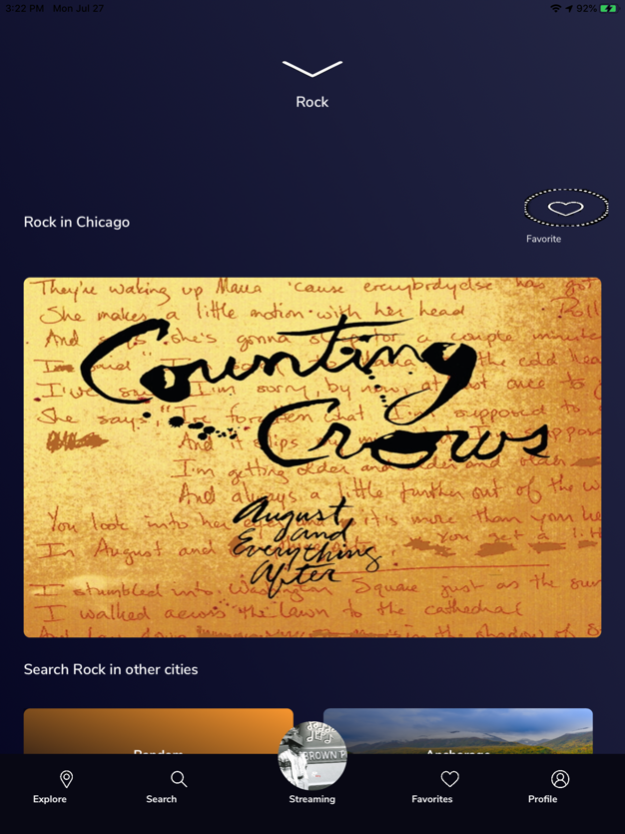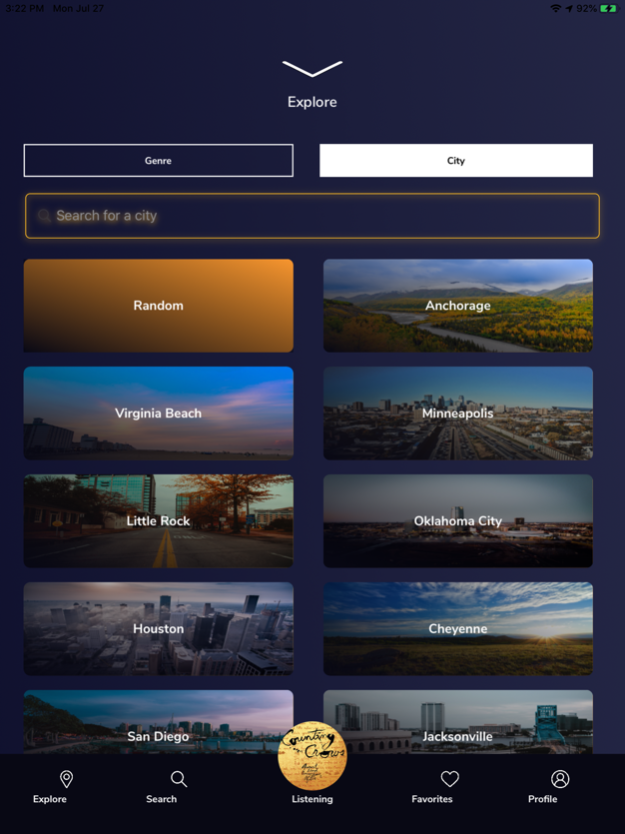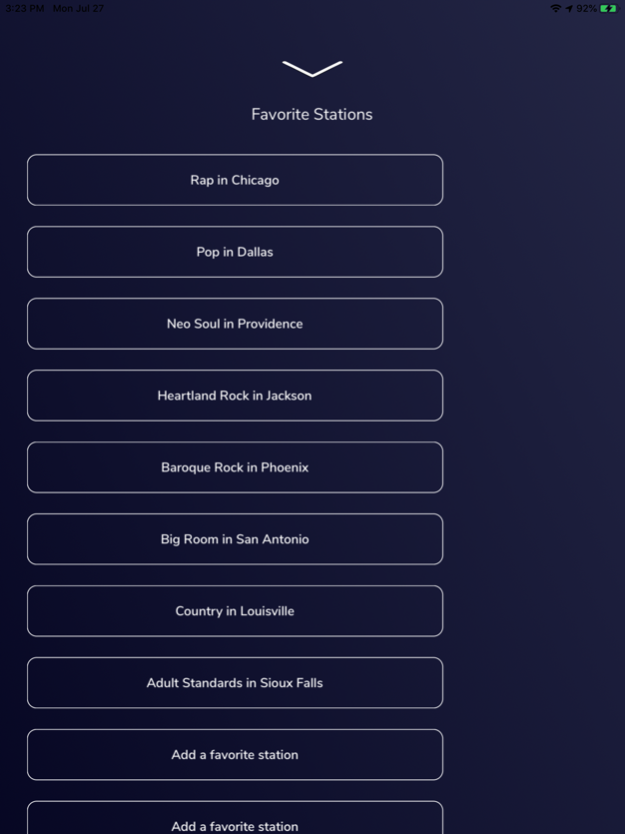Drift Music 1.25
Continue to app
Free Version
Publisher Description
Disclaimer: You must use a Spotify Premium account
Welcome to Drift, the world’s best social music discovery app. We at Drift know how overwhelming and frustrating it can be to navigate the 50 million+ streamable songs online- so we made it simple.
Unique Radio Experience
Drift operates 100% on LIVE user curated radio stations. After syncing to your Spotify premium account, user’s simply search for music two ways, by city or genre. With over 150 genres and 60 cities to choose from, the music you find will always have variety. Easily stream your favorite playlists to the Drift community and receive real time feedback. Drift also allows you to easily share your live streams across multiple platforms.
Fair Exposure
Whether you are a Billboard top 100 artist or you just uploaded your first song to Spotify, the playing field is even. If you are streaming your music on Drift, you will always be heard.
Social Community
Seamlessly chat to others listening on the same stream as you. Gain enough exposure, and your profile will get verified in your city. Subscribe to your favorite streamers and celebrities so you don’t miss out next time they go live!
Privacy Policy: https://tinyurl.com/y4mern5h
Support Page: https://tinyurl.com/y3ln6q5s
Terms and Conditions: https://tinyurl.com/y26v4n3b
Mar 4, 2021
Version 1.25
Updated previews
About Drift Music
Drift Music is a free app for iOS published in the Audio File Players list of apps, part of Audio & Multimedia.
The company that develops Drift Music is Ankur Gupta. The latest version released by its developer is 1.25.
To install Drift Music on your iOS device, just click the green Continue To App button above to start the installation process. The app is listed on our website since 2021-03-04 and was downloaded 8 times. We have already checked if the download link is safe, however for your own protection we recommend that you scan the downloaded app with your antivirus. Your antivirus may detect the Drift Music as malware if the download link is broken.
How to install Drift Music on your iOS device:
- Click on the Continue To App button on our website. This will redirect you to the App Store.
- Once the Drift Music is shown in the iTunes listing of your iOS device, you can start its download and installation. Tap on the GET button to the right of the app to start downloading it.
- If you are not logged-in the iOS appstore app, you'll be prompted for your your Apple ID and/or password.
- After Drift Music is downloaded, you'll see an INSTALL button to the right. Tap on it to start the actual installation of the iOS app.
- Once installation is finished you can tap on the OPEN button to start it. Its icon will also be added to your device home screen.